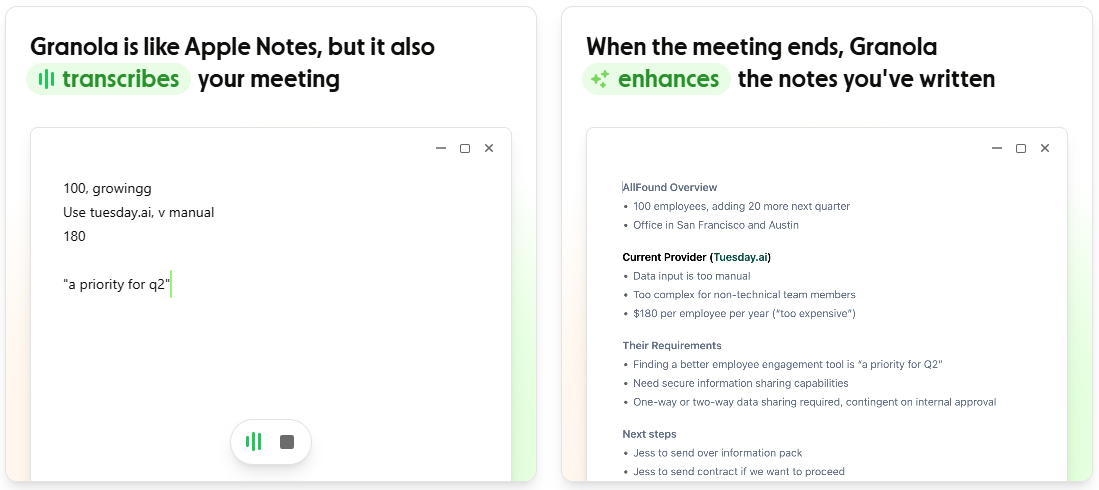Meeting Minutes Made Easy: The Definitive Guide to AI Meeting Assistants
A busy professional's comprehensive guide to choosing your very own AI meeting assistant and a deep dive into my current favourite tool, Granola

Some weeks, I find myself in 15 to 20 virtual meetings and this month, the total figure for yours truly was a whooping 76 such meetings!
In years past, I'd sometimes spend nearly as much time after meetings compiling notes as I did in the actual conversations themselves. It was like having a second job that nobody told me about during the interview process (except now I run my own business, so I suppose I did this to myself!).
This challenge isn't new. Early in my consulting career, I learned why firms assign both a note-taker and an interviewer for expert sessions. Trying to simultaneously listen actively, ask thoughtful questions, and capture detailed notes creates a cognitive burden that reduces the quality of both activities. You're either missing conversation nuances because you're writing, or missing details because you're engaging.
AI meeting assistants have emerged as a practical solution. By handling transcription and initial processing, these tools let us to focus primarily on the conversation while ensuring nothing important falls through the cracks.
The promise is compelling, but the landscape is overwhelming. With dozens of tools claiming to be the best solution, how do you choose the right one for your needs?
Different Users, Different Requirements
Not all AI meeting assistants are created equal, and what works brilliantly for one person or team can be completely wrong for another. Before diving into specific tools, it's crucial to understand which category of user you are, as this will fundamentally shape what features matter most for you.
1. Individual Professionals
If you're a freelancer, consultant, or solo practitioner, your priorities are likely to be centered around price, simplicity, and flexibility. As a one-man brand, cost-effectiveness matters. You’ll also want something that works seamlessly across different organisation’s preferred meeting platforms, while also working well without requiring interventions from your non-existent IT support team.
2. Small Teams and Businesses (5-500 people)
Startups, agencies, and other small businesses face different challenges. You might also want collaborative features that help build shared knowledge, but can't afford enterprise-level complexity. Integration with existing workflow tools therefore becomes essential, along with pricing that scales reasonably as you grow.
3. Large Teams and Enterprises (500+ people)
Large businesses, corporations, government agencies, as well as those in highly sensitive industries such as healthcare and financial services will be looking for advanced security features, compliance certifications, and administrative controls and analytics. Deep integration with enterprise software ecosystems and organisational analytics are becoming basic table stakes.
The Feature Check
Before diving into specific recommendations, look to understand the key capabilities that separate good AI meeting assistants from great ones:
1. Transcription Quality & Language Support
Accurate speech-to-text conversion is foundational yet varies dramatically based on audio quality, speaker count, accents, and technical terminology. Rather than focusing on marketed accuracy figures, test tools with your actual meeting scenarios. A tool claiming high accuracy but struggling with your team's accents or industry jargon may perform worse than one with modest claims but better real-world handling.
Language support varies widely. Most tools handle English well, but global teams need broader coverage. For instance, Fireflies.ai support 60+ languages, while Sonnet AI is English-only.
Some solutions offer real-time transcription while others provide only post-processing transcript and notes. Real-time lets you follow along during meetings, while post-processing may deliver higher accuracy.
2. Summarisation and Intelligence
Raw transcripts are useful, but the real value of an AI meeting assistant comes from distilling hours of conversation into actionable insights.
Most tools these days offer the ability to identify discussion points and decisions, extract action items, and highlight important moments. However, the devil is in the details, and I’ve found that the quality of summarisation and insights is not constant across tools. My experience has been that Granola’s meeting notes, derived from human-AI collaboration are by far the best (more on this below).
Many tools also offer interactive Q&A capabilities, such as Otter's AI Chat or Fireflies' AskFred, which turn static meeting records into searchable knowledge bases.
3. Integration & Workflow
AI meeting assistants should should enhance existing workflows.
Calendar integration for automatic meeting detection is now table stakes. The differentiators are in how well such tools connect with your broader software ecosystem. CRM integration is critical for sales teams, while project management integration can be important for operational teams.
My advice is to look out for native (i.e., direct) integrations rather than via third-party connectors (e.g., via Zapier, Make.com) where possible, as the former tend to be more reliable and feature-rich.
And finally, export flexibility — the ability to get your data out in the formats you need — is often overlooked but could be very important depending on your use case.
4. Security & Data Control
This is increasingly a make-or-break factor for many organisations. Key questions: Where is your data processed and stored? How long is it stored? Who has access? Can it be used to train AI models?
Bot-free tools like Jamie AI and Granola appeal to privacy-conscious users by avoiding external data transmission during meetings. Platform-native solutions benefit from established enterprise security infrastructure. Cloud-based tools on the other hand offer convenience but require more scrutiny into data handling practices.
Look for specific compliance certifications (SOC 2, GDPR, HIPAA) relevant to your industry rather than generic security claims. The ability to control data retention, delete recordings, and manage access permissions should be standard.
Crucially, read the Terms & Conditions (T&Cs). I know, I know — reading T&Cs is about as appealing as waiting on the line to connect to a government ‘helpline’ while listening to Elton John on an eternal loop (a true and recent story). Yet marketing pages often emphasise security while fine print tells different stories about data usage, retention periods, and third-party sharing. The real policies governing your data are in those legal documents, not glossy feature descriptions.
5. Collaboration Features
Meetings are inherently collaborative, and your AI meeting assistant should enhance rather than detract from that collaboration.
An increasing number of tools incorporate the ability to share summaries, comment on transcripts, and assign action items across teams. Some tools such as Otter.ai and Fireflies.ai also support real-time labelling and commenting on transcripts.
The Who's Who of AI Meeting Intelligence
The AI meeting assistant market has evolved from experimental transcription tools to a competitive field with clear category leaders. The landscape can be broken down into four main categories:
1. General-Purpose Meeting Assistants
The "Swiss Army knives" of meeting assistance, this category represents the largest segment, targeting broad audiences with automated transcription, summarisation, transcript Q&A, and basic collaboration features.
Notable players include:
Otter.ai: Real-time transcription pioneer with live collaboration features. Includes OtterPilot AI Chat for querying meeting history, though limited to 3 languages and US-only data storage. Paid plans start at $17 / month
Fireflies.ai: 60+ language support and advanced conversation intelligence including sentiment analysis and talk-time tracking. Offers extensive CRM integration and collaboration features. Paid plans start at $18 / month.
Fathom: Generous free tier with unlimited recordings and strong paid value proposition starting at $15 / month. Key features include strong CRM integration and the ability to cut and share specific clips from meetings.
MeetGeek: Automated summaries, context-aware templates, and comprehensive analytics across 50+ languages. Offers SOC 2 and GDPR compliance with EU data storage options, making it suitable for teams requiring strict data residency.
tl;dv: Standout unlimited free plan. The paid plans start at a pricey $29 / month but feature an impressive array of features such as an email follow-up drafter and an AI sales coach. 30+ languages supported, with strong security and privacy features alongside EU data storage options.
These tools typically offer freemium models with affordable paid tiers of ~$15-25 / month. They're designed for vendor-neutral assistance across Zoom, Google Meet, and Microsoft Teams, competing primarily on transcription accuracy, language support, breadth of integration with third party services (e.g., CRM, automation tools).
Top pick: If I had to pick a tool from this category, it would be Fireflies.ai. It is priced in line with competition, and has the most extensive language support and feature set, including semantic search capabilities, powerful conversational analytics, and a relatively broad suite of third party application integrations.

2. Platform-Native Solutions
These come built into existing meeting platforms rather than operating as separate applications. The advantage is seamless integration and enterprise-grade security since data stays within established ecosystems.
Notable players include:
Zoom AI Companion: Included at no additional cost with paid Zoom plans. Includes task management and basic workflow automation features. Uses combination of AI models from multiple LLM providers and benefits from Zoom's enterprise-grade security infrastructure.
Microsoft Teams Premium: Cost-effective bolt on to MS Teams at $10 / month featuring AI-generated summaries, live translation in 40+ languages, advanced security features, customisable meetings, enhanced webinar capabilities etc.
Microsoft 365 Copilot: Comprehensive AI assistant across all MS 365 apps including Teams at $30 / month. Ability to summarise discussions mid-meeting, suggests next steps, and provide interactive chat capabilities during meetings.
Cisco Webex AI Assistant: Included at no additional cost with paid Webex plans. Enterprise-focused platform with comprehensive workflow automation and advanced meeting analytics.
These solutions cater to organisations already committed to specific collaboration platforms. They offer tight integration but lock you into particular platforms, which is fine if the majority of your calls are on a single platform, but could be limiting if you use multiple meeting tools.
Top pick: If I had to be locked into a single platform, my choice would be Zoom’s AI Companion. Both Zoom and Cisco offer AI features at no additional cost to paid subscribers, but the former’s platform offers a better feature set and has a much better user experience.

3. Privacy-First / Bot-Free Solutions
This category prioritises data control and having ‘natural meetings’ that eschews having a bot that join calls. They frequently process and / or store data locally and appeal to privacy-conscious organisations or users who find meeting bots disruptive.
Notable players include:
Jamie AI: Offers bot-free operation. Provides secure EU data hosting and features automatic audio file deletion post-processing, AES encryption, and an external Data Protection Officer conducting yearly audits. However, the tool lacks real-time transcription. The Standard plan is priced at $19.75 / month.
Granola: Hybrid approach combining human note-taking with AI processing. Processes audio locally before sending anonymised data for AI analysis, with option to opt out of model training. Supports virtual and in-person meetings. Plans start at $18 / month. However only Google Calendar is currently supported.
Superpowered: No-bot, no-recording approach with extensive 50+ language support and 95% transcription accuracy. SOC-2 Type-2 and GDPR compliant with audio deleted immediately after transcription and transcripts stored for only 7 days. However, integration options are limited.
This category of tools is ideal for users with highly sensitive discussions, teams preferring direct control over meeting documentation, and in the case of Granola, a tool that blends human meeting notes with AI summaries.
Top pick: Granola is my current favourite top pick across all categories. Its standout features which I absolutely love, are the ability to enhance your own notes with additional insights from the transcript and to cover both virtual and in-person meetings. I deep dive into Granola in the final section of this article.

4. Sales & Conversation Intelligence
These platforms go beyond basic note-taking to provide revenue intelligence features. They're sales enablement tools that focus on deal progression and coaching insights.
Notable players include:
Gong: Enterprise-focused platform with advanced sales analytics including deal visibility, team performance metrics, and comprehensive coaching insights. Provides sophisticated transcription capabilities designed specifically for sales conversations along with the usual swatch of enterprise security features.
Avoma: Conversation intelligence tool with advanced sales analytics. Features automated call scoring, real-time objection handling, and seamless CRM integration. Affordable entry price point of $19 / month, though users report transcription accuracy issues with technical terminology.
Sonnet AI: CRM-focused relationship management platform specialising in auto-updating contact profiles and interaction histories. Provides AI note-taking with templates for different meeting types and offers a no-bot experience. The Plus plan is priced at $25 / month. However, only English is currently supported.
These tools are targeted primarily at sales conversations and can help drive real insights and value for sales teams with their sales analytics and coaching features.
Top pick: Gong, Avoma, and Sonnet AI are substantially different beasts so that a top pick is fairly meaningless in this case.

Granola is Not Just for Breakfast Anymore
After personally testing and using numerous AI meeting assistants — including Otter, Fireflies, Zoom AI Companion, Fathom, and Microsoft Teams — Granola has become my clear favorite. It represents a fundamentally different approach to AI-assisted meetings that enhances rather than replaces human note-taking.
Meetings Should Feel Human
Granola's grounding philosophy is that the best meeting notes combine human judgment with AI processing. Unlike tools that force you to choose between manual notes or automated transcription, Granola lets you do both.
I often add context to my notes before meetings and create a preferred structure that the AI can later follow. This results in, what I feel are much richer and more useful outputs than with a pure machine-based approach. For client conversations, I include handwritten insights about client reactions alongside the factual discussion.
The bot-free approach — Granola simply listens into your computer’s or phone’s audio — means meetings feel natural without the psychological barrier of an AI "participant." This creates space for candid discussions while maintaining privacy—something I've found particularly valuable in sensitive business conversations.
Intuitive and Flexible Real-World Use
As with most AI meeting assistants these days, Granola works seamlessly with any meeting platform, primarily because it listens to and records computer or phone audio rather than plugging directly into Zoom, Google Meets, or Microsoft Teams.
This means that Granola can also easily handle in-person meetings through its mobile app, and is something that most other AI meeting assistants cannot currently do. This has been incredibly useful for documenting client meetings, expert interviews, and brainstorming sessions.
Another plus point is that the speed of meeting notes generation is particularly rapid, typically only a few seconds, and far faster than nearly all of the other AI meeting assistants I’ve used.
In the recent product update in May 2025, the company launched Granola 2.0 for teams, featuring a set of note management and collaboration features. These include:
Shared Team Folders: Enable teams to create dedicated spaces for projects or teams, allowing real-time access and contributions from team members.
Chat with Folders: Allows users to query collections of meetings for insights across various themes and time.
Privacy and Practical Benefits
The privacy-first design processes audio locally before sending anonymised data for AI analysis. Enterprise options include complete opt-out from model training, addressing concerns about confidential information.
An important thing to note and remember is to always for permission to record the discussion. This is best practice when using any AI meeting assistant but becomes even more critical when using a bot-free tool like Granola which don’t feature a visible reminder that the conversation is being recorded. As one would expect, this is something that Granola always prompt users to do.
Limitations to Consider
Granola isn't perfect and there are few limitations you should be aware of before you hit the ‘buy’ button.
The biggest challenge is that Granola only syncs with Google Calendar to keep track of your meetings. Theoretically, you can simply start a recording at any time rather than relying on calendar integration, but in practice this would significantly diminish the quality of your user experience.
For those that use Outlook as your calendar, you can leverage the workaround of connecting your Outlook account to a Google account that you use. However this option is probably not available to you if you work as part of larger organisation that tend to have more limiting security policies. The Granola team is likely working hard on native Outlook integration, but it remains a current friction point for many users.
Additionally, as opposed to some of the more comprehensive tools like Fireflies and MeetGeek, Granola doesn’t offer any conversation analytics or intelligence.
Why It's My Choice
Despite these limitations, I feel that Granola strikes the right balance between AI assistance and human control. It enhances my natural note-taking process rather than replacing it, works for both virtual and in-person meetings, and maintains the privacy standards necessary for sensitive business discussions.
Finding Your Fit
You won't know which AI meeting assistant works for you until you actually try it. What transforms my workflow might frustrate yours completely, and the tool that seems perfect on paper might feel clunky in daily use.
Individual workflow preferences matter enormously. I love incorporating my own notes during meetings, but my friend finds human note-taking disruptive to conversation flow. Some teams embrace meeting bots while others find them intrusive. These differences matter more than feature comparisons suggest.
Here’s my advice if you’re looking to find the right tool for you:
Figure out which features matter most to you and your team.
Shortlist a few tools that perform well in those feature categories.
Run pilots with actual meetings rather than demo scenarios — artificial testing scenarios are more likely to miss the friction points that matter in real workflows.
Test with your specific meeting types and contexts — tools that excel at structured meetings might struggle with brainstorming sessions, while some tools might falter with your team's accents or technical terminology.
Include team members in evaluation if choosing for a group — individual preferences vary significantly, and adoption depends on team buy-in.
Evaluate the full workflow and not just the meeting experience — gauge how easy it was to integrate new tools, share summaries, query past meetings etc.
Read the T&Cs — just a gentle, final reminder that this is absolutely crucial for understanding the security and data control implications of tool usage!
Conclusion
There's still value in human-written meeting notes, not least because when you write, you're more likely to internalise key insights. But there's a compelling case for AI meeting assistants in many business environments.
But AI meeting assistants deliver compelling productivity gains in most business environments: better insights, significant time savings, and stronger relationships through more engaged participation.
Don't overthink the choice. Pick 2-3 tools matching your priorities, test them in real meetings for 2-3 weeks, and choose what actually improves your workflow. The best tool is the one you'll consistently use.
Justin Tan is passionate about supporting organisations to navigate disruptive change and towards sustainable and robust growth. He founded Evolutio Consulting in 2021 to help senior leaders to upskill and accelerate adoption of AI within their organisation through AI literacy and proficiency training, and also works with his clients to design and build bespoke AI solutions that drive growth and productivity for their businesses. Alongside his consultancy work, he is an Adjunct Professor at University College London, where he lectures on digital health and AI. If you're pondering how to harness these technologies in your business, or simply fancy a chat about the latest developments in AI, why not reach out?