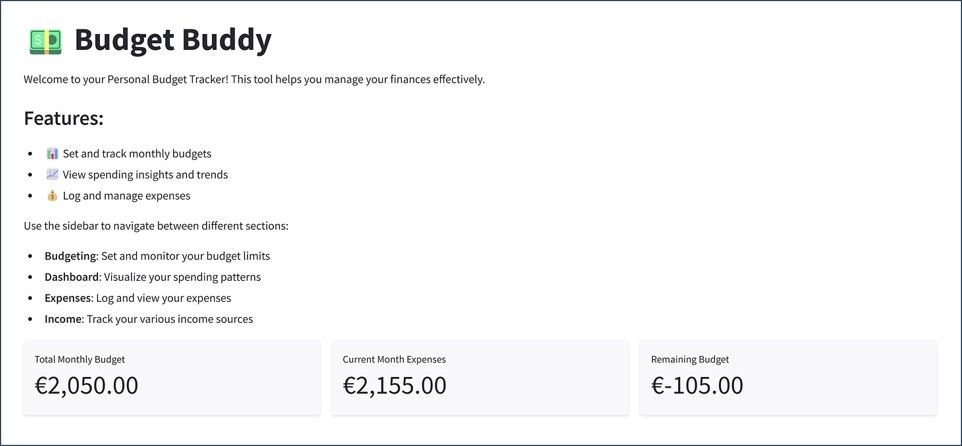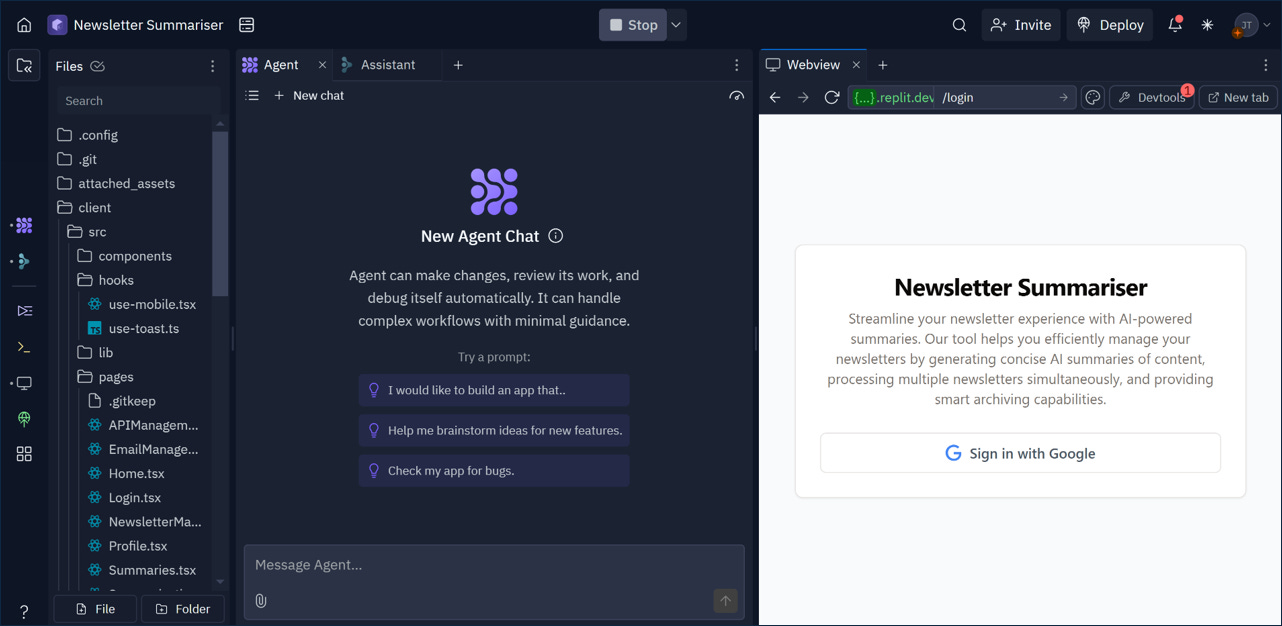Building Apps with Replit Agent: A Low-Coder's Field Notes
An honest look at and firsthand assessment of how AI agents are making app development more accessible while uncovering key limitations
Happy New Year to all of you and welcome to the first edition of New World Navigator in 2025! I hope you all had a lovely festive holiday season. Today’s article is all about how I spent part of my Christmas break (hint: it involves an AI agent!).
It started as a holiday project to tame my wildly multiplying newsletter subscriptions but swiftly turned into an unexpected journey into AI-assisted application development with Replit Agent, a leading low code AI-powered app building tool.
As an advisor to companies on AI strategy and training, staying current with AI developments is clearly a professional necessity. Yet my overflowing inbox of AI newsletters was becoming a daily reminder that I needed a better solution. Of course, my chronic newsletter FOMO — a condition where my finger automatically hits 'Subscribe' whenever anyone mentions ‘AI Insights’ or ‘Future of AI’ — is also partially to blame.
Armed with basic Python knowledge and a clear problem to solve, I decided to test Replit Agent's capabilities. Over three focused days during the holiday break, I built and tested a Newsletter Summarisation app that can extract key insights from email newsletters and automatically archive summarised emails at the click of a button.
My journey from concept to working application revealed surprising insights about AI-assisted development — both its potential and its limitations.
If you're comfortable using AI tools but haven't ventured into creating custom applications, this reflection offers a practical perspective on taking that next step. It's a journey from being an AI user to becoming an AI builder, with honest observations about what's possible along the way.
If this journey interests you, I'll be sharing a detailed technical walkthrough of building with Replit Agent in upcoming articles. And for those who'd rather skip straight to solving their newsletter overload, I'm making the Newsletter Summariser app available to my readers — it's been built to be fully customisable for the user’s specific focus topics and workflow needs (although it does require you to use a Google-based email account) — simply reach out to me and I'll share the link.
A Low-Coder's Journey
By way of background, my coding journey has been pragmatic rather than formal — sort of like learning snippets of Japanese by watching loads of anime (wink, wink) instead of taking classes. You pick up enough to get by, occasionally say something impressive, but still might accidentally order the wrong dish at a restaurant.
The challenge however was clear: I was spending at least 2-3 hours each week reading and processing AI newsletters and trying to stay on top of industry developments. I needed to compress this into a focused 30-minute session that would capture the key stories and insights.
While existing tools offered various newsletter management solutions, none quite matched what I was looking for. Hence the need to build a custom application.
From Information Overload to Insights
What I envisioned was straightforward in concept: something that could turn hours of newsletter reading into minutes of focused insight consumption. This app needed to:
Connect directly to my Gmail account to access newsletters
Allow flexible search across different time ranges
Generate individual email and batch (across multiple emails at once) summaries
Eliminate duplicate stories (a big issue when subscribing to loads of newsletters)
Customise summary length and tailor searches for specific focus areas
Archive processed newsletters to keep my inbox manageable
Export generated summaries for later consumption or use elsewhere
The Rise of AI Application Builders
Before diving into my experience with Replit Agent, it's worth understanding the broader context of AI-assisted software development. The past 2-3 years or so has seen a remarkable shift in how applications are built.
In this short span of time, we’ve moved from developers largely completing their own code to upwards of 40% being accomplished by AI, and in the last year or so, the rise of AI agent-based app builders that can drive the bulk of the effort for developing entire applications through natural language instructions. If you’re keen to learn more about AI agents, please feel free to visit my article, “AI Gets Promoted: From Assistant to Autonomous” which discusses the topic in more detail.
The landscape of AI-assisted development tools has evolved into two distinct categories. First, we have what I’m calling “AI-Enhanced IDEs” (Integrated Development Environments refer to the traditional software where developers write and manage their code). These tools are primarily designed for experienced developers, adding AI capabilities on top of conventional coding workflows. Examples of these include Cursor AI, Windsurf, and VS Code.
Then we have what I’ve dubbed “Agent-Powered IDEs” encompassing the likes of Replit Agent, Bolt, v0, and Databutton. These take a different approach, simplifying the development environment and letting AI agents take a more prominent role in the building process. For those who are no-coders or low-coders such as myself, these tools are very appealing as they significantly lower the barriers to entry for app development, with think learning curves measured in hours rather than months.
From my research, Replit Agent stands out for its all-around capabilities and balance of features among the Agent-Powered IDEs, making it my choice for this project. Bolt and v0 appear to be good for creating great front-end experiences (i.e., what an app looks and feels like) but are not as robust for back-end development (i.e., the app’s functionality). Databutton is a good alternative to Replit Agent and offers the unique advantage of access to human engineering support, though at a higher price point.
What makes these tools revolutionary isn't just how they speed up code writing, but how they're democratising software development. They're part of a broader evolution that began with GitHub Copilot's launch in 2021 and has accelerated with the integration of Large Language Models (LLMs) into development workflows. Instead of clicking through complex menus and writing code from scratch, developers (or no- or low-coders!) can now describe what they want to build in plain language and let AI handle the technical implementation.
What Replit Agent Can (and Cannot) Do
If you're picturing Replit Agent as a magical do-it-all app-building genie, let me adjust those expectations. My experience revealed a tool that excels in specific scenarios and with the appropriate user mindset, while having clear limitations that every aspiring app builder should understand.
The Sweet Spots
Here are my reflections on how Replit Agent really shined when building my Newsletter Summariser application:
Natural Language Understanding
Its ability to understand natural language instructions of what I wanted to build was surprisingly good. In my initial tests with Replit Agent, I got it to build a budgeting tool with only the prompt below:
“Develop a simple budgeting tool with a clean, responsive interface that includes three main functionalities. Users should be able to set monthly budgets for each expense category on a budgeting page, where they can also view how much of their budget remains as they log expenses. A dashboard page should provide visual insights into spending patterns, including pie charts for category breakdowns and line charts to track spending trends over time, along with a summary of total expenses and the highest spending categories. Finally, an expenses page should allow users to log new expenses easily, with fields for category, amount, date, and optional notes. Data should be saved locally to ensure it persists between sessions.”
It generated a great first pass product which I then iterated with 7-8 more prompts over 20 minutes or so before landing on a working prototype of “Budget Buddy” (see screenshot of the app’s home page below).
Intuitive User Interface
Replit's interface is thoughtfully designed to remove technical barriers while maintaining the functionality needed to build modern apps.
The workspace layout is immediately familiar to anyone who has used modern development tools, but with a clearer and less cluttered organisation than other IDEs that doesn't overwhelm those newer to coding:
Quick access pane on the left for frequently used tools such as the Agent, Assistant, and Console (for diagnostic and error checking)
File tree on the left helps manage the folder structure of your project
Flexible workspace configuration that can be split into two panes, allowing users to arrange the development environment to suit their workflow
Newcomers to coding and to Replit Agent will also find very helpful the vast library of learning resources developed both by Replit itself and the user community available on YouTube and other forums.
Speed of Development
The speed of development, when working with Replit Agent, is particularly impressive. It can create a working prototype and increment new features very rapidly, in the orders of hours or days as opposed to the traditional days or weeks.
For instance, having requested the addition of "functionality to store individual email summaries and batch summaries along with the options to retrieve and delete them”, the agent laid out an execution plan for the database, backend, and frontend, and went on to execute those changes without a hitch in just a few minutes — a task which would probably have taken a developer several hours at least .
Developmental Flexibility
The platform's developmental flexibility is another plus point. This is a capability I haven’t fully utilised to its fullest potential yet but I imagine would be very handy as I expand my efforts into more complex and / or wider range of applications.
Replit Agent supports a wide range of “core” programming languages such as Python, Javascript, and C/C++ — these are the general purpose programming languages that can be used for a wide range of software development needs.
The tool also incorporates the full range of web technologies like HTML, CSS, and PHP, which are the code bases specifically to run and style content for web and browser-based applications. On top of this, the platform supports a range of libraries such as React, Node.js, and Flask — packages of code designed to holistically support front- and back-end development.
All this to say that whatever you want to build, there’s a good chance that Replit Agent will have the functionality somewhere to fit your needs!
Third-Party Integration
Integration with third-arty applications is another standout feature. Connecting to external services often poses a challenge for no-coders or low-coders building their own applications.
Replit Agent makes this process very straightforward, as I discovered when setting up the integration with Gmail and connecting with the OpenAI and Gemini APIs. The former required changes to take place within Google Console but the latter was literally simply a matter of prompting Replit Agent and keying in my API keys — these are passkeys needed for connecting various third party services to your app.
Focused Use Cases
Given its capabilities, Replit Agent excels at four specific types of use cases (and indeed my Newsletter Summariser application fits across all four categories):
Focused Applications: Replit Agent works very well for applications that are relatively small and focused in their objectives, such as CRUD (Create, Read, Update, Delete) applications — think task management, content organisers, or data entry tools. These benefit from Replit's ability to quickly set up basic database operations and user interfaces.
Web-Based Applications: The strong support for React and Next.js and responsive design principles — which allow apps to render well on any type of formats or devices — makes Replit Agent an ideal choice for web- or browser-based applications.
Rapid Prototyping: Rapid prototyping is another excellent use case for Replit Agent given its ability to support development at pace and how easy it is to have a back and forth conversation to test and iterate new features.
Basic Full Stack Implementations: While not suited for enterprise-scale applications, Replit Agent handles full-stack (i.e., both frontend and backend) development for smaller applications remarkably well. It can manage both frontend and backend components, database integration, and API connections — all the essential elements of a complete application stack.
These kinds of applications can potentially be shared with others or with more extensive work, even turned into small-scale business ventures.
Learning Code
If you want to learn the proper fundamentals of coding from the ground up, then Replit Agent may be too much of a “cheat” to support your education (although you have the option to switch off the AI features at any point).
In my case however, my goal is to learn how to build usable, small scale applications in the fastest and least onerous way possible, and in this regard, working with Replit Agent has had the additional boon of helping me to better understand how to read and troubleshoot code, and to learn how various components of an application interact with each other.
The Assistant feature within Replit — think of this as the little brother of the Agent — is great at explaining what pieces of code do and is almost like having an experienced developer around to answer your questions (but perhaps without the potential fear of judgment that comes from having to ask what you think are basic or silly questions to a more senior team member!).
The Reality Checks
While I ultimately found Replit Agent to be impressive, it's important to understand its limitations and quirks. Here's what I discovered during my research and three-day development sprint:
Complex Changes
Replit Agent often struggles with large and / or complex feature changes.
For instance, when I asked it to modify how both the OpenAI and Gemini APIs handled email analysis and summarisation, it diligently worked on the Gemini implementation but completely overlooked the changes for the OpenAI API.
While the agent always takes an initial stab at breaking a larger task down into its component steps, this is not something its always manages to do. As I developed my app, I became more disciplined at decomposing complex tasks into smaller, more manageable pieces before assigning them to the agent, as well as taking extra care to describe intricate changes in more detail and clarity. It also helped that over time I developed a better sense of what the agent might be able to do or not do.
Unexpected Behaviours
The experimental or early nature of the technology becomes apparent through occasional bugs and unexpected behaviors.
There were times when the agent simply stalled mid-task, stopping all code editing. In other instances, it confidently claimed to have made changes that, upon inspection, were nowhere to be found in the code. My solution? Simply restart the chat and the specific feature workflow. Think of it as the traditional "turn it off and on again" approach, but for AI.
At other times it seemed to struggle with making changes that I thought were relatively easy and minor. For example, in the midst of polishing up the user interface for the app, I wanted to adjust the line spacing between headers, separators and other text elements. I tried to describe this multiple times and in various ways to no avail. I’m certain my blood pressure began rising after the tenth or so attempt — a little bit like that one time when it took seven attempts to successfully parallel park in London, all while being watched by amused pedestrians. Ultimately, I found that dumping the entire code block into Claude and asking it for advice helped to address the problem.
Project Constraints
Replit Agent works best with new projects where it can establish its own structure and patterns from the get-go. I don’t believe its capable of working with pre-existing projects where you are looking to make modifications.
Debugging Challenges
Here's a reality that caught me a little off guard but really shouldn’t have been surprising: debugging code you haven't written yourself is tricky. While the agent's built-in debugger is helpful about 80% of the time, the remaining 20% required me to dive into the code and figure out what was going wrong.
This led to an important realisation — users need at least basic code-reading (but not necessarily code-writing) ability to effectively troubleshoot issues when the agent's automated solutions fall short.
Cost Management
The chat features that make Replit Agent so powerful are restricted to a paid service with usage limits. I managed to build my app after three days of intensive work, but this consumed half of my monthly credits on Replit Core, the platform’s basic subscription tier (available at US$25 per month if paying on a monthly basis or US$15 per month if purchased as an annual plan).
As a part-time hobbyist app builder, this isn't a major concern since I’m unlikely to use all my credits anyway. However, if you're looking to build applications full-time, you might find yourself bumping against these limits rather quickly, and having to incur costs on a pay-as-you-go above the monthly thresholds.
Required Technical Foundation
Perhaps the most important reality check is this: while Replit Agent significantly lowers the barrier to entry for app development, it doesn't eliminate the need for technical understanding entirely.
Users still need to grasp basic coding concepts and have some awareness of application architecture to effectively troubleshoot issues when the agent isn't perfect (which is fairly often). Think of it as having a very capable and knowledgeable assistant who occasionally forgets things and fumbles on more complex tasks — you need to know enough to spot when they aren’t getting things quite right.
But does this rule out anyone who cannot read code from using Replit Agent (or other Agent-Powered IDEs? My view is “No”, as it is now easy to work with the likes of ChatGPT or Claude to explain code in detail and in plain, non-technical language.
That being said, if you have zero desire to read or learn how to read any code (and there’s nothing wrong with this choice!), then such tools will probably not before you. Instead fully no-code tools such as Bubble and Softr might better fit your profile.
The App in Action
While the limitations of AI-assisted development are real, the final product has transformed how I manage information overload. What began as a holiday project has become an integral part of my workflow, turning what was once a 2-3 hour weekly newsletter processing marathon into two focused 15-minute sessions per week.
My twice-weekly routine now looks like this:
Load the app and set parameters to capture newsletters since my last review
Batch process the last 3-4 days' worth of newsletters with a single click
Review AI-generated insights with the system automatically identifying and consolidating duplicate coverage across sources
Archive processed content to maintain inbox hygiene
Export summaries for upcoming client presentations or strategy discussions
The efficiency gains extend beyond mere time savings. By eliminating duplicate coverage (particularly valuable when major developments dominate the news cycle) and surfacing unique insights from each source, I expect the application to improve my ability to spot emerging trends and potential impacts for clients.
What's particularly valuable is how the system helps maintain context across different sources — something that often gets lost when attempting to process multiple days' worth of newsletters at once.
Making It Count
My journey from AI user to AI builder has revealed something crucial: while app building tools like Replit Agent aren't perfect, they're already capable enough to help low coders such as myself solve real business problems. The gap between identifying a workflow challenge and implementing a custom solution has never been smaller.
Replit Agent has the potential to help ordinary, non-technical business users develop their own apps to streamline their day-to-day workflows. The key is to identify repetitive information processing tasks that eat up one’s time but require judgment and synthesis, and / or involves tasks across one or more applications (e.g., Gmail, Google Docs, Notion).
Consider these applications across different professional contexts:
Consultants and Freelancers can automate client communication digests, project update summaries, proposal development, and research compilation, freeing up time for strategic thinking and client interaction.
Content Creators might leverage similar tools for automating or optimising content creation, social media trend analysis, and processing audience feedback, enabling more informed content strategies.
Small Business Owners could benefit from automated customer feedback summaries, competitor newsletter tracking, and industry updates digestion, staying informed while focusing on core business operations.
What's Next
While this article focused on my experience building with Replit Agent, I recognise that the learning curve, though less steep than traditional development, still exists. In upcoming articles, I'll provide a detailed, step-by-step guide to help you navigate your own journey with Replit Agent, from initial setup to deploying your first application.
In the meantime, if you're struggling with newsletter overload, you don't have to build your own solution. I'm making the Newsletter Summariser app available to my readers, complete with features that let you customise topics of interest, summary styles, and workflow preferences. Whether you're tracking AI developments, industry news, or market trends, the app can be tailored to your needs. If you're interested in trying it, reach out to me and I'll share the link.
Justin Tan is passionate about supporting organisations and teams to navigate disruptive change and towards sustainable and robust growth. He founded Evolutio Consulting in 2021 to help senior leaders to upskill and accelerate adoption of AI within their organisation through AI literacy and proficiency training, and also works with his clients to design and build bespoke AI solutions that drive growth and productivity for their businesses. If you're pondering how to harness these technologies in your business, or simply fancy a chat about the latest developments in AI, why not reach out?